With its recent release of Media Composer 8.3, you can now edit and output native 4K footage. Prior to this release, working in 4K was only possible by importing your footage through Avid AMA, and working with lower-resolution versions of your footage. However, Avid has introduced its DNxHR codec to support 4K workflows. DNxHR comes in six flavors, from DNxHR LB (low bandwidth) all the way up to DNxHR 444 (Cinema Quality), allowing you choices in compression and data rates. These new codecs support HD, Ultra HD, and DCP (both 2K and 4K), and this upgrade also brings support to the Avid timeline for high frame rates including 60, 59.94, 50, 48, and 47.952 fps. If you aren¡¯t currently capturing to DNxHR, not to worry, Avid supports import of QuickTime ProRes files, so between the Avid Codec and Quicktime ProRes, you will be covered for importing files. If you are working with DPX, XAVC-1, Red, or Quicktime ProRes, you can still link to them using AMA plug-ins to work with your footage, so your workflow doesn¡¯t have to change.
In addition to working at 4K (UHD or DCI) natively, you can also view your 4K footage natively on compatible third-party 4K monitors. This is important for checking your footage without being fooled by scaling artifacts. This new 4K resolution support brings with it support for displaying the BT2020 color space, which is geared for broadcast, as well as DCIP3 for Cinema projection, while retaining Rec 709 color space for finishing in HD. So now you can start and finish your project in a variety of formats and resolutions including HD, UHD, and Cinema 4K.
All in all, this update brings new functionality and export capability to Avid, making it¡ªmore than ever¡ªa one-stop edit and finishing solution.
Avid NOW Edits and Outputs Natively in 4K
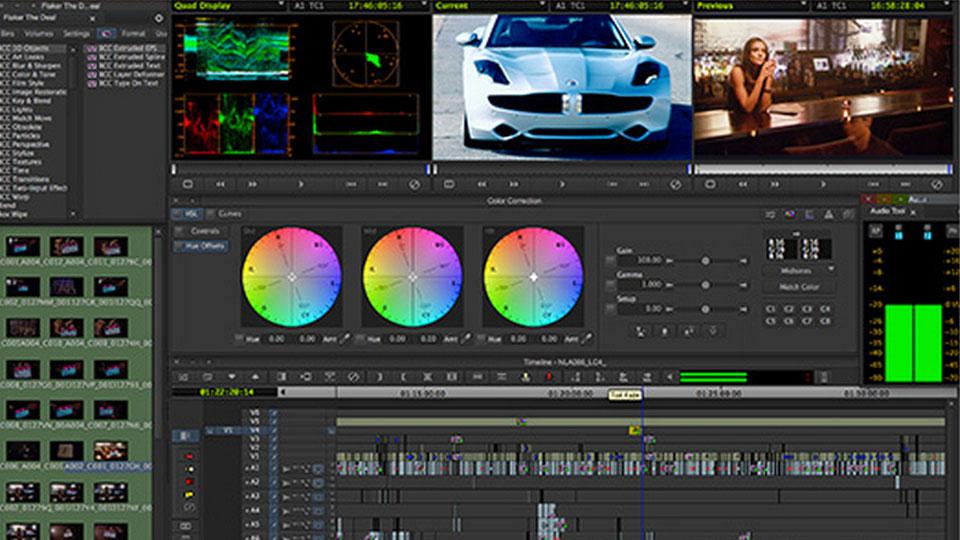
15
Jul

