It should be said that Mackie has used its own Onyx mic preamp technology to the extreme, the classic 800R preamp, 1640i, 820i, 1220i, 1620i mixing consoles, Onyx USB series audio interfaces (Onyx Artist 1•2/Onyx Producer 2 •2), and then to ProFXv3 series, DL32R, DL32S, DL16S, DL1608, VLZ4 series and other mixing console products have used this technology.
Just last year, I reviewed the ProFX6v3 mixers, as well as the Onyx Artist 1•2 and Onyx Producer 2•2 audio interfaces. Earlier, FreePlay Live was also reviewed. Later, due to the needs of production and performance, I also chose to use the ProFX6v3 portable mixer/audio interface. It is a fully digital/analog compatible hardware device, which can be connected to a computer via USB or used independently from the computer. I use it for electronic music production and live performances. Its Onyx mic preamp can bring extremely high performance of live vocals, and the built-in DSP effect is processed in real time, which is very convenient to use. So in general, I have a good understanding of the Mackie Running man brand and Onyx mic preamps.
The Onyx 12 mixer tested this time belongs to the Onyx series and is still equipped with Onyx mic preamp technology. Like the ProFXv3 series, it is compatible with both digital and analog working methods. Moreover, the Onyx series gives the hardware a more useful feature, multi-track recording. Through SD card, you can easily store/read multi-track mixing data. Therefore, the properties of Onyx 12 are changeable, it can be a multi-channel USB audio interface, an analog mixer, and a digital multi-track recorder. The important thing to understand here is that the Onyx 12 is an analog device, only the multitrack recording part uses digital recording/reading.

Main features:
Compact USB 12-channel analog mixer; provides 24-bit/96kHz multi-track recording; award-winning high-gain Onyx mic preamps with ultra-low noise design; powerful DSP effects and British Perkins EQ, capable of reproducing 60 /Classic sound of the 1970s; full-color display SD card integrated recording and playback; support 1/8″ analog stereo and Bluetooth auxiliary input; bare metal size 485*508*229mm, net weight 7.9kg
Package/Standard/Details
The outer packaging is relatively large, and the main color is the consistent black, green and white color combination of Running Man.

Inside the box, the thick foam padding of nearly 8kg of Onyx 12 protects it well enough to handle general vibrations and mechanical shocks during transportation.

List of package contents

Random standard configuration: Chinese user manual, power cord, USB to Type B data cable, ProTools and Wavesfrom bundled software, as well as product certificate, Great Wall musical instrument warranty card.

Onyx 12 features a mixer, multi-channel audio interface, and multi-track recorder into one, with a relatively compact operation interface and interface panel layout. Since the rear panel is covered with various interfaces, the operation interface presents a tilted state of high back and front low, which is more helpful for operation.

The two side rack ears of the mixer have silver chrome logos and product series logos, which are a bit more noble and stable than the white and green logos of the previous ProFXv3 series. But in terms of visuals, I personally prefer the green and white logo of the ProFXv3 series.

In terms of body solidity, the Onyx 12 is satisfactory. Its fuselage is made of metal, and the two sturdy ABS material rack ears on the side of the fuselage are detachable parts. In addition to providing decorative protection to the fuselage, its grip-shaped grooves can also be used for transportation. With some assistance, when you remove this part, you can see the side of the covered metal casing.
In terms of controls, the Mackie Running man has always done a great job. The feel of its controls is the most commendable part. As far as the ProFX6v3 I use is concerned, the buttons it is equipped with have good feedback and reliability. Its knob controls use a sealed rotary encoder, which is much better than a general potentiometer. , it can be more effective against dust and dirt. When I got my hands on the Onyx 12, the first thing I tried was the feel of the controls, the same familiar feeling as the ProFX6v3 I use every day.

In addition, the Onyx 12’s track mute and solo features high-visibility and high-contrast backlit controls, which provide good and clear visual feedback, especially on stage with complex lighting conditions.
Function list
Writing here, in fact, everyone can see that the Onyx series is an upgraded version of the ProFXv3 series. In terms of functionality, both feature Onyx mic preamp technology, a technology widely used by the Mackie Running man, and it’s important to know what Onyx mic preamp technology is if you want to know more about their products.
Onyx mic preamp technology was developed based on the earlier VLZ XDR preamps and evaluated against the proven performance of the VLZ XDR, concluding that the design of this new mic preamp “matches or exceeds that of expensive stand-alone” Preamp Fidelity and Dynamic Range”, which subsequently became Mackie’s proud flagship preamp technology.
The point here is, “beyond a standalone preamp”. Often our perception is that the quality and overall performance of an integrated module is not as good as a stand-alone device. The emergence of Onyx microphone preamplifier technology shatters this perception, so the gold content of this technology can be imagined. For example, in terms of its performance, it can provide 60dB ultra-wide gain, 128.5dB dynamic range, less than 0.0007% distortion, longer life, more suitable for modern microphones and applications and a series of excellent characteristics.
Moreover, the hardware equipped with the Onyx mic preamps all have one thing in common. The knob controls they use are all Built-Like-A-Tank structures, which translates to “built-in like a tank” in Chinese. Namely, the rotary encoder control features a steel chassis, powder-coated, fully sealed construction that is optimized for longevity and protection from dust compared to conventional controls. That’s why I said the Onyx series and ProFXv3 series feel good and durable.
In terms of specific functions, Onyx 12 has a lot to say. For the sake of clarity and coherence, I have summarized it into five categories:
1. Simple layout and clear functional areas
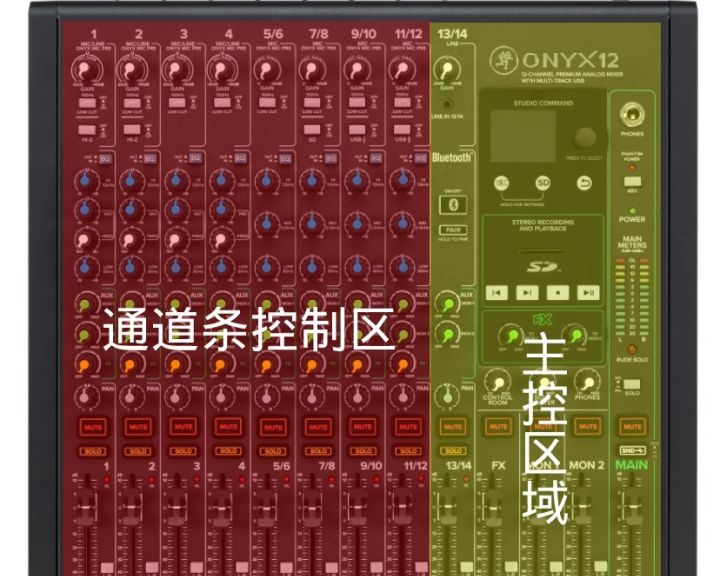
The entire console panel can be divided into “Channel Strip Control Area” and “Master Control Area”. Among them, the channel strip area provides 8 available channels, 1-4 are mono channels, and 5/6-11/12 are stereo channels. The main control area mainly provides effects, monitor control, bus control, multi-track recording and external stereo auxiliary input, which is the global control center of the mixer.
2. All-in-one mixing tools
• Traditional channel strips, a powerful helper for signal preprocessing

Above, from left to right, the strips all provide: channel gain (Onyx mic preamps provide up to 60dB of gain), 100Hz low-cut filter, Hi-Z switch for instrument inputs like guitar (1/ 2 channels), EQ hard bypass switch, 3-band Perkins EQ (1/2, 3/4 channels only, legendary Perkins British EQ, providing classic sound of the 60s/70s, mid-range sweepable), two groups Aux monitor sends, aux effects sends, pan controls, and individual channel mute/solo controls, channel faders (with overdrive indicators) and group assignment switches.
• Mixing bus for easier checking of split tracks

The bus provides an independent headphone monitor interface, global 48V phantom power switch, 12-segment stereo bus output level meter, as well as a solo switch, pre/post fader solo switch. The bus solo switch allows signals on each of the other channels to be received independently, allowing you to check the pre/post mix of any channel or multiple channels.
• Support external audio source auxiliary input

Channels 13/14 are an aux channel in the system that provides inputs for both 1/8″ analog stereo and Bluetooth sources, and can be routed to Aux Sends and Main Mix. For example, you can use your phone’s Bluetooth or headphone jack to connect to the Onyx 12. Provide additional auxiliary audio source to it, or connect MP3 or other players to the system, the input signal can be assigned to the two auxiliary sending channels of MON1/MON2 or the main mixing channel.
• Powerful digital effects engine

Intuitive and powerful effect calling interface, using full-color LED display and single-knob encoder, calling effect is convenient and fast. Includes customizable reverb, delay, and more, with dedicated FX return controls.
3. Powerful multi-track recorder
Track recording is an important feature of the Onyx 12, it can record and playback at 96kHz/24bit high resolution via SD card or USB (recording to DAW on Mac/PC).

The multi-track recording module has full control commands such as dedicated physical buttons for onboard SD record, play/pause, rewind/fast forward. Additionally, with the FX and SD function selector switches, LED display content can be toggled, such as browsing files on an SD card or navigating FX parameters.
4. Control Room Outputs and Channel Routing
A dedicated output for the control room (marked by the green color block) is used to control the listening signal, which is a useful function for recording or live.

For the USB usage mode, its physical channel can also be routed accordingly. For example, channel 1-4 USB returns of assignable channels (2 pairs of stereo), or send the main mix to USB via a dedicated switch. As shown in the color block overlay part of the picture below.

5. Rich interface panel

Onyx 12 power and USB are set up independently, and its USB only provides data transfer. All 8 available channels feature balanced XLR ports for microphone access. Among them, channels 1-4 provide line input and insert interface, which can be connected to high-impedance instruments and external effects; channels 5/6-13/14 each provide a pair of L/R discrete TRS line inputs (L channel is a single channel, R channel is compatible with balanced/unbalanced signals). The bus output section provides two pairs of main output interfaces, XLR and TRS, suitable for different monitor speaker interfaces. This section also includes the control room output level send and monitor send for monitoring. In addition, as an extension, a dedicated auxiliary effect port and effect pedal control port are also provided.
Bundled tool software
Supplied with tools from Pro Tools and Waves OEM, when using the DAW via a USB connection to a computer, these valuable tools will complement your productions. Those who are familiar with the Mackie Running man brand know that these two software brands are its important partners. These powerful software tools are not only a manifestation of hardware value-added, but also a good start to the production journey.
• Pro Tools recording software and plug-in packages

Plug-in pack with 23 plug-ins including: 304E EQ/304C Compressor, BBD Delay, Black Op Distortion, Black Shiny Wah, Black Spring Reverb, C1 Chorus, DC Distortion, Eleven Lite, Flanger, Graphic EQ, Gray Compressor, Green JRC Overdrive, In-Tune, Orange Phaser, Roto Speaker, Sci-Fi, Studio Reverb, Tape Echo, Tri Knob Fuzz, Vari-Fi, Vibe, Phaser, White Boost
• Waves OEM recording software and plug-in package

The DAW Essentials Bundle from Waves OEM as well as the plug-in pack, contains a collection of 16 modern effects plug-ins with the latest algorithms for use with any DAW. Plug-in types include: Equalizer, Compressor, Reverber8, Delay Studio, Stereo Delay, Tape Delay, Crossover, Limiter, Gate/Expander, Ducker, Flanger, Shredder, Chorus, Bus Compressor, Shifter Phaser and automatic filter.
Try out
According to the characteristics of Onyx 12, I will divide the trial session into three parts: “Effect Calling”, “Multi-track Recording”, and “USB Application on Computer”.
• Effect recall
The effect part of the Onyx series obviously has a greater degree of freedom than the ProFXv3 series, which is reflected in the effect customization. The effects of the ProFXv3 series are preset effects, which can be called directly without editing parameters, and the effects cannot meet individual needs. The Onyx series of effects not only have default presets, but also detailed parameter modifications. Enter the effect interface, you can see the 12 available effect types it provides. Turn the PRESS TO SELECT encoder on the right side of the screen to select the type of effect you want to recall. The selected effect name is highlighted.
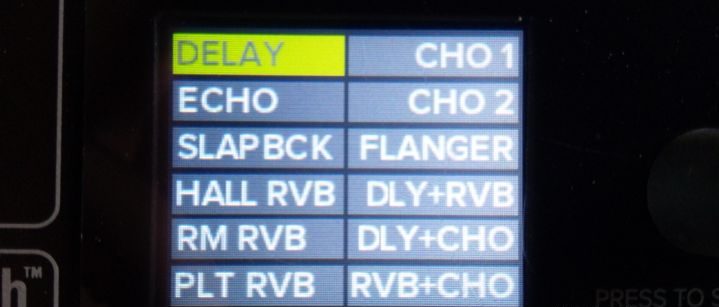
Press the encoder knob to open the editing interface of the selected effect. For example, we select the first DELAY effect, and its editing interface is shown in the figure below.

The basic editable parameters are: delay time, feedback, high cut, use the PRESS TO SELECT encoder to select and press to enter the specific parameter editing state, and turn the encoder to change the corresponding effect parameters.

To make the effect more realistic, EQ adjustments are available for each effect type. The figure below is the EQ editing interface after it is turned on.

Available parameters are: center frequency, width, gain, low-pass/high-pass filter, reset (used to restore settings to default)
There is a PRESETS option in the lower right corner of each effect editing interface. If you don’t want to customize the effect parameters, you can select the effect presets, as shown in the figure below.

This is basically the operation of the effector. It can be seen that the operation is very simple, and all the operations for the effector can be completed only by using the PRESS TO SELECT encoder. Overall, this is a good effect, especially when it comes to custom effects.
• Multitrack recording
Using multi-track recording requires an SD card, and the amount of content that can be recorded also depends on the storage capacity of the SD card itself. The SD card I used was from a digital camera and was only 4G, but it was enough for testing.

The multi-track recording and the previous effects share a display, and the two rely on the FX and SD keys at the bottom of the screen to switch. After inserting the SD card into the slot, press the SD key to open the system menu.
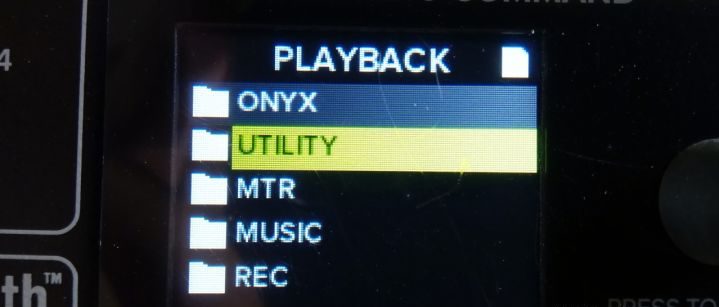
The picture above is the system folder automatically created by Onyx 12 on the SD card. I remember that when I evaluated the similar product Tascam Model 12 mixer last year, its built-in multi-track recorder needed to format the SD card, but the Onyx 12 did not have this process, only A system folder is created.
The multitrack recording is ready, and an input signal that can be recorded is also required. As a test, we didn’t do much fighting. I chose the most convenient Bluetooth input, and connected the mobile phone signal to the Onyx 12 through Bluetooth for recording.
Using the Bluetooth function is also very simple, just turn on the Bluetooth module switch located on the 13/14 channel, and long press the Bluetooth pairing switch PAIR below it, until the mobile phone shows that Onyx hardware is found, and then click to connect. After the connection is successful, the Bluetooth switch and PAIR button on the mixer are always on, and the mobile phone also displays “Connected”.

At this time, press the “record/pause” button on the mixer to enter the recording interface. The process at this time is completely internal linear recording, as shown in the figure below.

The Bluetooth signal from the mobile phone can also enter the designated auxiliary sending channel, so that the application of real-time mixed recording of multi-track content and auxiliary signals can be realized.
Playing the recorded content is also very simple. Open the REC folder in the SD system folder to find the recorded content. The system will automatically name the recording file, and the file is in standard WAV format by default. Select the desired file and press the play/pause button to play the audio (channels 7/8 are dedicated channels for SD card playback, and the SD button on the channel needs to be turned on during playback).

• PC USB application
Using the Onyx 12 independently is no different from an analog mixer. If you connect it to a computer, we must first understand its routing logic.

As you can see from the picture above, the Onyx 12 provides 9 available channels, of which 1-4 are mono channels, 5/6-11/12 are stereo channels, and 13/14 channels are a stereo auxiliary input channel.
When connected to USB, channels 1-4 are recognized by the system as two pairs of stereo channels, namely: 1/2, 3/4, that is, these four physical mono channels are combined into two pairs of stereo channels in digital transmission When using the channel, you must first switch the signal routing above the 9/10 and 11/12 channels, as shown in the red area in the figure below.

When these two buttons are turned on, the internal routing will cut off the physical input signals of channels 1-4, leaving only the signal output function, and combine them into stereo channels. This is a common design in Mackie Running man mixer products. Simply put, it is a way to add virtual channels to the original physical channels. The SD card playback channel we mentioned before is also of the same design (see the green area in the picture above). Press the SD button above the 7/8 channel, and this channel will be occupied by the SD card playback signal and become the SD card dedicated playback channel. The Mackie Running man ProFX6v3 I use now is also of this type. The advantage is that it can reuse existing physical channels and limit hardware costs.
In addition, the 13/14 channel as auxiliary input will also become a pair of stereo channels under the USB connection, so that Onyx 12 can provide 1/2, 3/4, 5/6, 7/8, 9/ 10, 11/12, 13/14 seven pairs of stereo/mono channels. The above channels can be seen from the system driver, as shown in the following figure
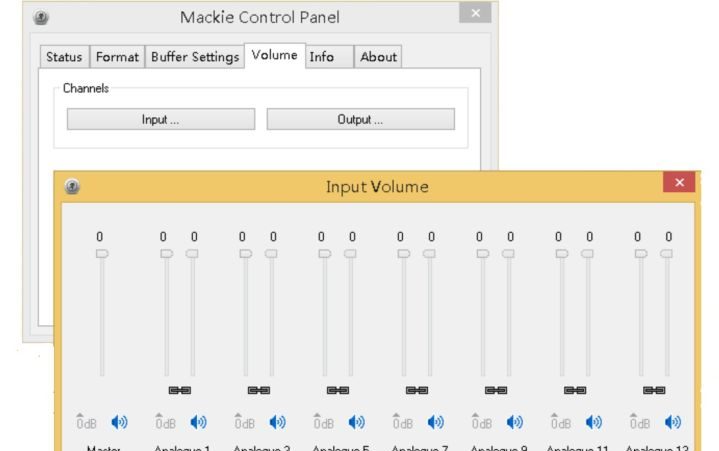
At the same time, it also includes two pairs of stereo system main output channels 1/2 and 3/4, as shown in the figure below
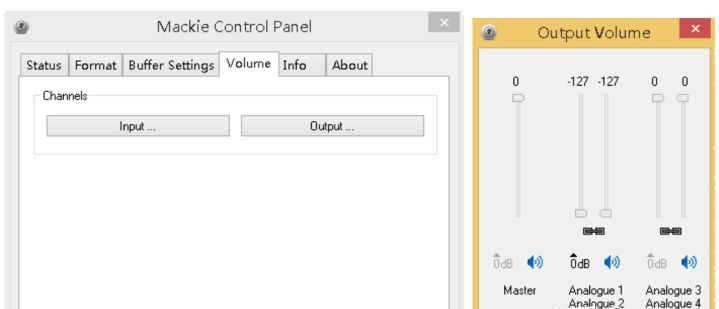
In the computer system sound, the USB default output is 1/2. Usually in DAW applications, I set 1/2 as the main output channel and 3/4 as the live monitor channel. However, if live performance is not involved, just set up a main output channel.
Next we tested recording with the Onyx 12 in the DAW. Onyx 12 supports up to 24bit recording; buffer supports up to 2048, I use 512, which is also the setting of my daily arrangement, so I set it according to my habits.
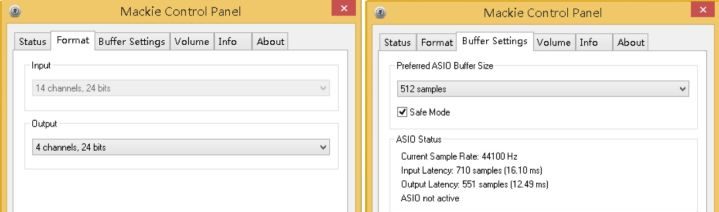
The DAW is Abletonlive, and the channel settings are as shown below
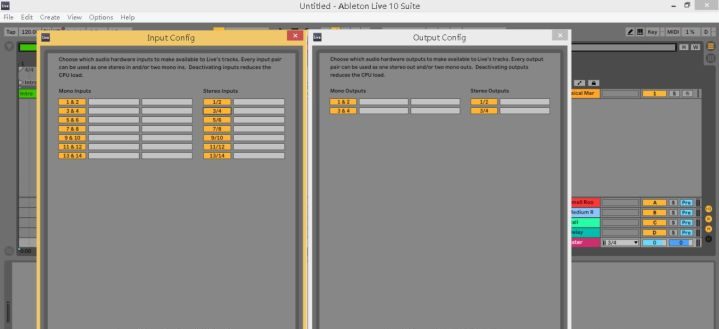
First test the bluetooth input signal recording, here use 13/14 channel to receive bluetooth signal, the main output is USB 1/2

Then test the recording of the external microphone. The first channel is used here. Since it is a mono recording at this time, only 1 channel is used in the DAW track settings.
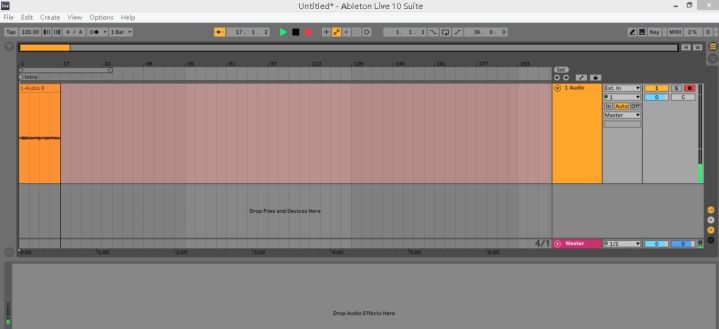
Overall, the use of Onyx 12 is not complicated. Most of its applications are based on analog consoles, and users with experience in using consoles will quickly master it. Secondly, its routing logic seems to be a bit troublesome, but in fact, it can be used skillfully with a little understanding.
Summarize
In terms of functions, Onyx 12 integrates an analog mixing console, a multi-track recorder, and a multi-channel audio interface. It can work independently, or it can work with a computer and DAW through USB. It has good practicability, expansibility and flexibility.
Structurally, the Onyx 12 is an excellent compact piece of hardware, with many features not compromising on size, and overall, it’s still portable. Suitable for all kinds of studios, indie singer-songwriters, bands or other audio applications with mixing needs.
In terms of use, the operation is simple, the layout of the operation panel is reasonable, the physical/virtual routing logic is clear, whether it is a physical mixer or a multi-track recording/effector, etc., it is very easy to master, and the user’s use cost is low.
Compared to a multi-channel audio interface, the Onyx 12 is more suitable as an auxiliary tool for arranger or electronic sound production. If there are multiple external synthesizers/sound sources, or if real instrument recording is often required, or even professional quality mobile recording, it is undoubtedly very useful. Excellent hardware worth considering.

