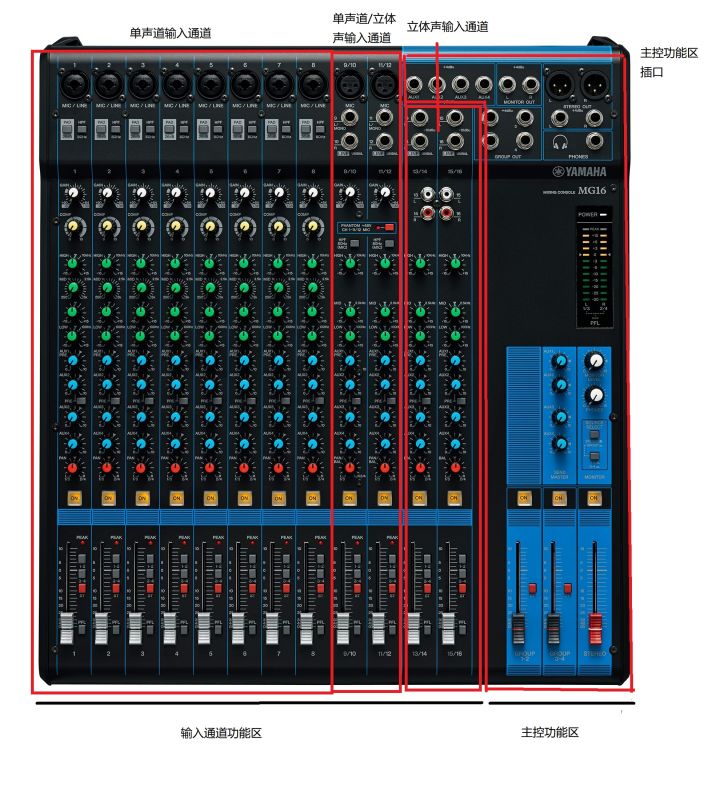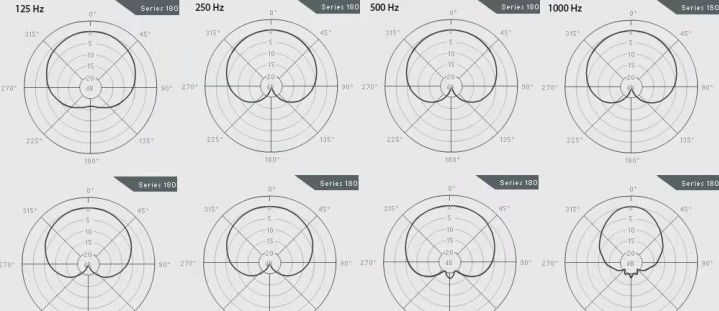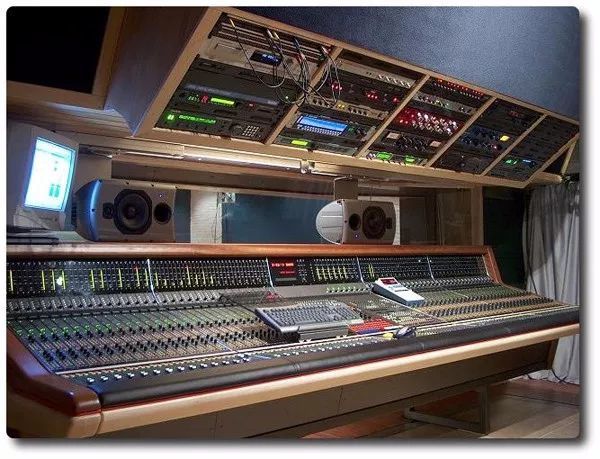Everyone has seen mixers in many places, so many netizens asked me if the mixer could be used for family singing. This is certainly possible, but the functions in ordinary analog mixers are limited and not powerful enough (accurate). Because most analog mixers actually require external equalizers, effects, and processors, which will be more professional. This time, let’s talk about how to debug common analog mixers and effects before they can be used for home singing. In order to facilitate everyone’s operation, let’s introduce the functions of the mixer and the corresponding video analysis. In contrast, the function of the digital mixer is very powerful. Later, we will talk about the digital mixer in the works of Yinyue Qixing. We can see this analog mixing console. It has a lot of knobs on its interface. Don’t think that it is very complicated if there are too many knobs. Because on analog consoles, most knobs and faders have the same or similar functions.

We can divide the function of analog tuning into several modules.
1. Volume control module
2. Equalizer module
3. Effects module
Because in the KTV sound system, we mainly adjust the music volume, the microphone volume, and then adjust the delay and echo effects of the microphone. Going a little deeper, we also need to use an equalizer to modify the sound, and an experienced tuner will also deal with the whistling phenomenon.
Volume control module
In an analog mixer, most channels will have corresponding volume control knobs or faders. For example: mic signal channel fader, master output volume fader, effect volume fader, AUX volume knob, etc. Their function is very simple, which is to adjust the signal size of the corresponding channel. We pull the fader down to attenuate the channel signal, and turn the knob clockwise to gain the channel signal.
Video equalizer module
Let’s talk about the equalizer module. Many analog mixers do not have equalizers (external connections are required). The equalizer is mainly used to make the sound clear, the bass is full, the midrange is bright, and the treble is penetrating. After debugging the equalizer, the sound of both the music and the microphone will be layered. This mixer has two local equalizers that can be used for tuning
A: The channel independent equalizer has bass, mid and treble adjustments for each signal input channel. Our music, microphone and vocals can all be tuned using the independent equalizer of this channel. For example, if the voice of the microphone is a little thin, we can increase its low-frequency part, and if the sound is muddy, we can attenuate its low-frequency part.
B: Total output equalizer Our analog mixing console comes with 7-band parametric equalization, and we can directly process the output signal of the mixer.
Channel independent equalizers and total output equalizers will work better when they are activated at the same time, but the tuning is more difficult.
Effects module
This analog mixer comes with effects, a total of 99 effect modes, and the effects of each mode are different. At the same time, we can adjust the volume of the effector to control the size of the echo and reverb effects. Mixers are sometimes used in conference rooms, stage speeches, and singing. The conference room requires a small reverberation, and singing requires a larger reverberation. Therefore, the tuner needs to debug the effector according to different usage scenarios.

There are also some small buttons on the analog mixing console. Everyone is not familiar with its functions. Here I will also analyze it.
MUTE button
Used to quickly turn off the channel volume, press it, the channel will have no sound.
PAD button
It is used to attenuate the channel signal rapidly. Press it, the signal of this channel is much smaller, and the volume becomes very weak.
MAIN button
It is to send the signal of this channel to the mixer, and the signal of this channel will not enter the mixer after it is turned off.
48v phantom power
Some microphones require power for normal use (otherwise there is no sound) and are generally turned off.
The above is an introduction to the functions of the analog mixer and how to debug the effect device to be used for home singing. It is recommended that you watch the detailed video operation in the works of Yin Yue Qi Xing.