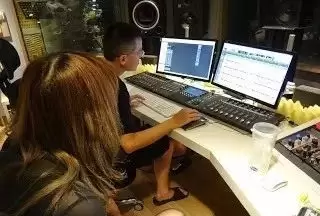Gain, PAD, EQ, PAN, PEL, AUX etc., as beginners, when we get an analog mixer (hereafter referred to as mixer), we often encounter these confusing words. In this article, we will explain these words in detail.
The main contents of this article include:
1. The role of the mixer in the audio system
Second, the main function of the mixer
3. Explanation of some function keys of the mixer
Here is the body part:
Part 1 The role of the mixer in the sound system
The simplest sound system, from the sound source to the audience, usually includes: sound source (live sound/recorded sound) – mixer – power amplifier – speaker, a total of 4 components. Different use occasions, such as speeches, performances, training, conferences, etc., will add other professional audio processing equipment as needed, such as equalizers, delayers, exciters, sequencers, etc. Among them, the mixer plays a linking role in the whole sound system. Therefore, the flexible use of the mixer can take care of the hearing experience of most listeners as much as possible.
Part II The main functions of the mixer
1. Distribute the audio signal. Audio signals can come from microphones, musical instruments, DVD boxes, etc. There are two types of interfaces for receiving audio signals on the mixer: XLR and Line interfaces. A wired microphone with an XLR interface (three-core) can be connected to the matching XLR interface on the mixer and requires 48V phantom power supply. Some mixers are equipped with a 48V phantom power supply, if not, an additional 48V phantom power supply is required. Other plug-in devices are connected to the mixer through the Line interface. When the tuner controls the mixer, he can assign the audio signals of different lines to different speakers according to the needs of the scene. For speakers, there are several different classification methods. If they are classified according to their purposes, they generally include: main amplifiers, monitor speakers, monitor speakers, etc.

2. Adjust the sound quality. Generally speaking, each input channel of the mixer is equipped with HF (High Frequency), MF (Medium Frequency), LF (Low Frequency) three-band EQ (equalizer) adjustment knobs. By turning the knob, the audio signal can be compensated. The “defect” improves the quality of the audio signal to achieve the basic requirement of frequency balance. In modern audio equipment, it is also specially equipped with multi-band frequency equalizer equipment.
3. Adjust the volume. There are 3 places on the mixer to adjust the volume:
(1) Master volume fader;
(2) Each channel volume fader;
(3) Gain knob (Gain: Adjust the sensitivity of the input signal, the greater the adjustment, the higher the sensitivity, and the volume will also increase relatively speaking).
4. Auxiliary output. Generally, each channel of the mixer is designed with 2~6 auxiliary send buttons (AUX). These knobs control the amount of signal that the channel sends to each auxiliary output (Aux SEND), sending the audio signal to monitor speakers, subwoofers, effects, etc.
The third part of the mixer part of the function keys explained
1. XLR (MIC)/Line audio signal access port: The XLR interface has three-pin, four-pin, five-pin and other different styles of connectors. The three-pin connector is by far the most common style and is the industry standard for balanced audio signals. XLR receives low-level signals, it has strong anti-interference and low noise, and most professional wired microphones use XLR three-core interface. Line is a “1/4” large three-pin socket, using “1/4” large three-pin plug (TRS), tip (Tip), ring (Ring), sleeve (Sleeve), as the input of the balanced signal. Its input impedance is high, and it is generally used for input jacks of other sound sources other than microphones.
2. PAD (fixed value attenuation): Passive (requiring no power) Attenuation (reduce) Device, used to attenuate MIC/Line signals. Generally, the signal of Line is relatively large and needs to be attenuated. Press this key, the input audio signal will be attenuated by 20dB (that is, 10 times), and the attenuation value set by different mixers may be different.
3. Gain (gain adjustment): used to adjust the amplification of the input audio signal, which can amplify and attenuate the signal. Equivalent to a small power amplifier.
4. Low cut: Low cut filter. Press this key to cut off the frequency components of the input audio signal below 75Hz (the values set by different mixers are different). This button can be used when the sound reinforcement environment is poor. Some mixers also have high-cut filters.
5. EQ: Balance adjustment. Mainly used for sound quality compensation. We have made a brief introduction in point 3 of the second part, and will not repeat them here.
6. AUX: Adjusting the auxiliary output knob is equivalent to adjusting the size of the channel sound sent to the corresponding auxiliary bus. Please refer to the introduction of point 4 of the second part.
7. PAN: Panning adjustment. Used to adjust the stereo position of the channel signal between the left and right speakers.
In addition to the function keys listed here, different mixers will have some other keys. You can learn more detailed parameters and usage information according to the instructions provided by the manufacturer.