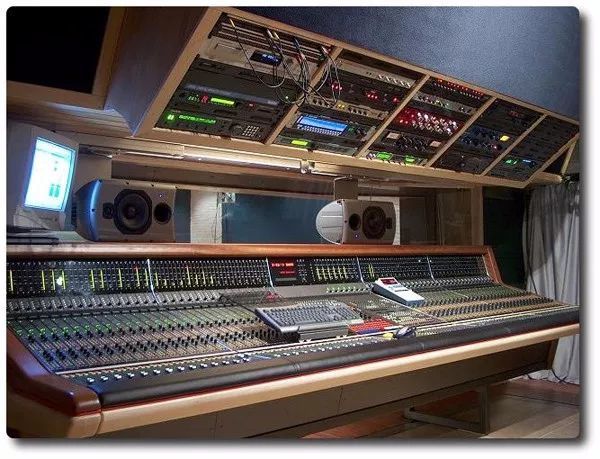Cooledit – FAQ
★About rising and falling tones
Can I lower the pitch with Cool Edit, or do I need to download a plug-in?
A: Under the single track, select lower pitch in Effect-Shifter-Preset, and choose how many pitches you want to raise or lower in the transformation, high precision, and pitch change (maintain the speed).

★A solution for out of sync when recording.
Q: The dry voice is always slower than the accompaniment, what should I do?
Answer: 1. It is possible that you have moved the audio track when you right-click the audio track. You can check whether the audio track is moved in the “Edit” menu.
2. Your system resources are not enough and the accompaniment and the audio track cannot be aligned. The solution can be to clear the files in the temp folder and “increase virtual memory”
3. If it is 128 MB of memory, then add a memory stick
4, the compatibility of win2000 to cool is not good, try replacing it with 98 or xp
5, upgrade the sound card driver
6, in the cool multi-track mode, select Options – Settings – Multi-track – Correction when recording synchronization
7. Opening too many windows will also cause asynchrony, such as opening a webpage to read lyrics
★About spraying wheat
Q: The songs I sing always have a “flutter sound”~I still have it when I use COOL E, please advise
Answer: The best solution for spraying wheat is to prevent it from the early stage
1. Turn down the volume of the microphone, put the microphone on the side of the face, and try not to let the airflow in the mouth go straight to the head of the microphone
2. Cover Mike’s head with stockings to reduce the buffer airflow (be careful to use washed ones, it smells bad! Ha ha)
3. Although the sound of spraying wheat can be processed in the later stage, the sound will also become pitted. Using EQ to attenuate sounds below 100hz is an easy solution
★About hiss removal
Q: Why do I always feel that there is a continuous ‘hiss’ sound in the treble part after recording, I use headphones and the microphone are connected together, I don’t know if it is the sound of current interference ?
Answer: There are many types of hiss, current hiss and human voice. The current hiss can be removed by sampling with a noise reducer. It is not recommended to use the hiss remover in cool, which is too resource-intensive and the effect is not good. Not obvious. Hiss in vocals can be solved with DeEsser in the wave pack
★About the problem of not inserting mp3 accompaniment
Q: Excuse me, when using Cooleditor 1.2, when adding Mp3 audio track, it always turns into noise. Why? How can I convert it to a normal audio track? Sorry, I’m new here so I don’t know much. If you have answered it before, please let me know.
Answer: First, because cool1.2 does not support audio files in mp3 format, it needs to be converted into wav files before they can be inserted.
Second, the accompaniment sampling rate provided by some websites is inconsistent with your project.
Third, because the path of Chineseization is wrong, so only wav files can be inserted, as long as the path of the Chineseization package is consistent with the path of the main program
Fourth, the mp3 encoded file is damaged. The solution is to play it with a player, and re-record it with a tape recorder or cool.
(When installing version 2.0, select all the audio properties, you can insert the mp3 format, but when you record it and save it directly as mp3, some friends may not listen to the song completely, and it will be interrupted at the end. See the suggestion to save the wav file, convert to mp3)
★About saving
Q: The first time I recorded it, I didn’t know anything. It only took less than two minutes to record a song and it was about 20m. How can I make it smaller?
Answer: This is that you save the compressed file as a .wav file, click “Save As” in the file menu, find the type of “.mp3” in the file type and save it
★Why my songs can only be saved in MP3 format for one minute
A: Because your cool edit pro is not registered
Registration method:
Find and run cep2reg.exe in the package cooledit20.zip you downloaded, and find the registration code in cooledit2key.txt in the compressed package
★Why I installed the effect plug-in and still nothing
A: After you install it, you need to refresh it in the editor “Effect”, and it will be displayed. Click Effect – “Refresh Effect List”
★Why some accompaniments show that the sample format needs to be specified when they are inserted, but they still cannot be inserted afterward?
Answer: 1. For the problem of localization, just copy the original English version of the Resample.xfm file.
- Select “Insert Waveform in Video”
- Use tool software to convert MP3 to WAV, and then import.
★Why does it prompt “The system configuration is incorrect and cannot be run, please reinstall” when running CE after installation
Answer: When installing, do not run the software first, but complete the three steps of installation, cracking, and localization before running the program
★Why can’t my microphone record sound? Or the recorded voice is very small?
A: The first choice is to check whether the microphone is plugged in properly, and don’t make the contact bad.
Also, check whether the microphones are selected in the volume controller. If there are no key options, properties. In the recording and playback, select the microphones respectively. Don’t mute the sound, and add the microphone.
★Why the music file after recording with CE is too large to hit more than 40 MB? How to deal with it?
Answer: It is because you save the format, not set on mp3. Of course, you can also use other software to convert. It is also a method I often use