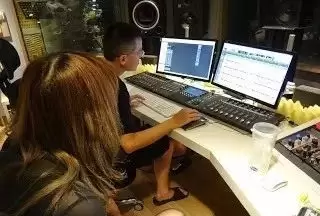We’ve seen a lot of reports over the years of the demise of analog gear, especially the big consoles, but the truth is they’re still widely used in shows and events of all types and sizes.

Granted, part of the reason we see them at some shows is because venues or sound companies haven’t switched their gear to digital yet, but how do we explain why some big tours still choose them for shows? Woolen cloth?
The answer is simple: analog consoles still have their place in modern sound reinforcement. For people like me who have been in the industry for decades, using an analog console is a little more comfortable; and many people still prefer the analog sound.
Especially for some large-scale performances and tours, the large size and heavy weight of large analog mixers are not a particularly big problem. Trailers for large shows usually have enough room for these large mixers (and their outboard racks), and enough stage crew to move and lift them as well. Although space in the main mixing area is limited, there is usually enough room for these consoles and additional racks.
For many manufacturers, keeping an old analog console or two is very necessary because they are long-term payback devices, so the ROI is still very good, and the same goes for external equipment.
However, I’m not saying that digital mixers are bad. Digital mixers have many advantages. In fact, most of our company’s mixers are digital. Below is a comparison of observations and experiences of the two types of mixers.
Clear and clear operation interface
The main reasons engineers still use analog consoles are that they are more familiar with analog consoles and are more comfortable to use, and that some people don’t like the complicated layering and menu settings of digital consoles.
Recently, on an outdoor tour, I used a mid-size digital mixer to mix, and in the dazzling sunlight, I had trouble finding the layer, mute, and select buttons on the mixer. Of course, the sunshade would have some effect in this case, but even in the tent, my crew and I couldn’t see important status information for the channel, or which floor the mixer was on.
While doing a sound check for a band, when I thought I was using a high pass filter on the hi-hat, I was actually running a high pass filter on the kick drum channel. I noticed this immediately when the drummer hit the kick drum and corrected it quickly, but if something similar happened during the actual performance, it could easily have ruined part of the song.
Knobs and settings for all channels of an analog mixer are clear and easy to find at a glance, so they’re not easily confused. Each channel also has a dedicated control knob. So if I use a filter on the hi-hat channel, the chances of inadvertently affecting the kick drum are minimal.
While we still occasionally use the wrong knob, when we see real, physical knobs that aren’t obscured by the sun’s rays, that chance of making mistakes is greatly reduced.

Additionally, all routes on the analog console also have dedicated outputs. Just read the labels next to the output or input connectors on the back of the console to do digital wiring in a mono feed, insert something into a channel or subgroup, and connect cables. No digital wiring to the outputs is required, and you won’t drain all the output jacks on the mixer panel.
A few months ago, I got a job mixing for a large corporate event, and while the digital mixer I was using at the time was capable of 20+ bus sends, there were only a limited number of outputs at the back of the mixer . Since I didn’t have a stage box to easily configure additional outputs, I used all the outputs on the panel for PA, delay stacks, front fills, backstage monitors, and panel safety recording. To allow the spotlight operator standing in the room behind the glass to hear the program, a “Y” cable was also configured to “steal” the send to separate it into the walkie-talkie’s program feed.
At another gig last year, we also needed some outputs, but the digital mixer and stage box provided very limited outputs. It would be easier if all the outputs were sent out uniformly with the stagebox without additional outputs from the mixer.
Using too much processing?
Most of the operations of a digital mixer are done with our fingers, and usually, that’s a good thing. However, I’ve noticed that some engineers (especially less experienced ones) tend to use too much processing. The reason is simple, each channel is loaded with a very large number of processors.
Previous generations of audio engineers used limited external processors for mixing. My main mix rack has up to 6 compressors, 4 gates, 3 FX units, and a stereo EQ for the main mix. One of the 3 FX units is used for the main reverb, one for the delay, and the third can be used for a snare reverb or a second vocal reverb. (Large tours tend not to have too many processors and don’t use too many processors.)
In the 1980s, I did a nationwide musical tour with an analog console and had 4 channels of EQ in the FOH rack (Left FOH, FOH right, front fill and balcony fill), a stereo compressor (kick drum and bass guitar) and a single FX unit (adds some reverb to vocals). While I was hoping to insert some extra parametric EQ on the floor mic subgroup, I never thought of using a noise gate or gain on each channel.
On a recent part-time gig, I worked as a temporary mixer at a large Las Vegas casino using the casino’s permanently installed PA and digital mixer. The opening band (young) mix engineer used a noise gate or gain on every drum channel, including overhead. I wanted to ask him why he was doing this, but during tuning he seemed busy pressing every button and turning every knob, so I left him alone. In my opinion, the show could have sounded better.
The lead (older) mix engineer, meanwhile, used only some processing as needed, telling me at one point that he preferred an analog console’s control panel because he was “more comfortable with the knobs.”
His mixes sounded great, but this experience really made me feel that a lot of inexperienced engineers would use a lot of processing just because digital consoles have them, but it’s not a beneficial development.
Learning path
I love teaching the basics of audio to non-technical people and volunteers at school or church. It doesn’t matter if their venue has a digital mixer, I teach with a 6-channel analog mixer because it’s easier for them to grasp the fundamentals of audio, especially signal flow and routing.
Once they have a basic understanding of the basics of audio, I will upgrade my teaching tools to a 16-channel analog mixer, although this mixer is also very basic for the more experienced, But for these newbies, they can still be confused. But once they found out that it was basically the same operation as a small mixer, they quickly got started. After that, we would upgrade again and continue teaching with a 32-channel mid-sized analog mixer with subgroup controls, and at this point, it usually didn’t take long for them to understand the added routing capabilities.
I only go on to teach them about digital consoles after I’m sure they really understand the functions and signal flow of analog consoles. I often remind them that “simple setups, wizards, and presets” should be used after careful thought, and you can only use them better if you understand what they are for.
Let’s talk about analog mixers again
Many production houses like ours prefer to use analog consoles over digital consoles when servicing conferences and small shows because the number of channels required for conferences and small shows is very limited. We stock several 6-, 8-, 12- and 16-channel models. In fact, an event of this scale would not require the expansion capabilities of a digital console, and the price of an analog console would be relatively low (and therefore a higher ROI).
In many A/V events such as conferences and group events, the all-hands meeting (the main presentation for the entire organization) will typically use digital mixers, but in breakout rooms (smaller rooms) and lobbies, etc. In the application scenario, an analog mixer will be selected.

Yamaha MG series (XU model) compact analog mixers incorporate modern features such as built-in digital effects, 2-in/2-out USB audio interface
They are also a solid choice for performers – especially solo artists, duos, trios, small bands, DJs, rehearsal spaces and project studios.
Many small analog mixers now offer built-in graphic equalizers, basic channel compression, and a host of digital effects such as reverbs, so there’s no need for additional external gear. Small analog mixers from many manufacturers also offer XLR channels and line-in stereo channels, perfect for keyboardists or solo musicians who need samplers and loopers.
More features
Another popular setup for analog mixers is the USB or FireWire interface, as they can be used as multitrack recording interfaces for computers and/or DAWs. Some models also feature master buses and individual channels for recording; some even have dedicated channel return buttons for easy playback of recorded tracks through each console’s channel, perfect for project studios.
In the recording world, musicians and recording engineers prefer analog mixers with preamps, as they also offer EQ and more routing options, than small single audio interfaces.
In addition to this, these “hybrid” models have the advantage of being both live and recording mixers, and in many cases, both live recording and later mixing.
The onboard Hi-Z guitar input is another feature that an analog mixer can provide, so that users don’t need to use a DI box as they can plug their guitar or bass directly into the mixer and it sounds great. This feature can also come in handy in live settings for small performances.
Some of the more popular analog mixers of late also include models with built-in Bluetooth. This model syncs source music from the user’s phone and tablet into the mixer, making it ideal for background music and cutscenes during performances.
Maybe the era of big analog consoles is coming to an end, but I can say with certainty that small to mid-sized analog consoles simply aren’t going away anytime soon. They’re still an affordable solution for smaller gigs, and for many, they’re easier to mix because they come with dedicated controls.